About The Axcelant
A Few Words About Our Company
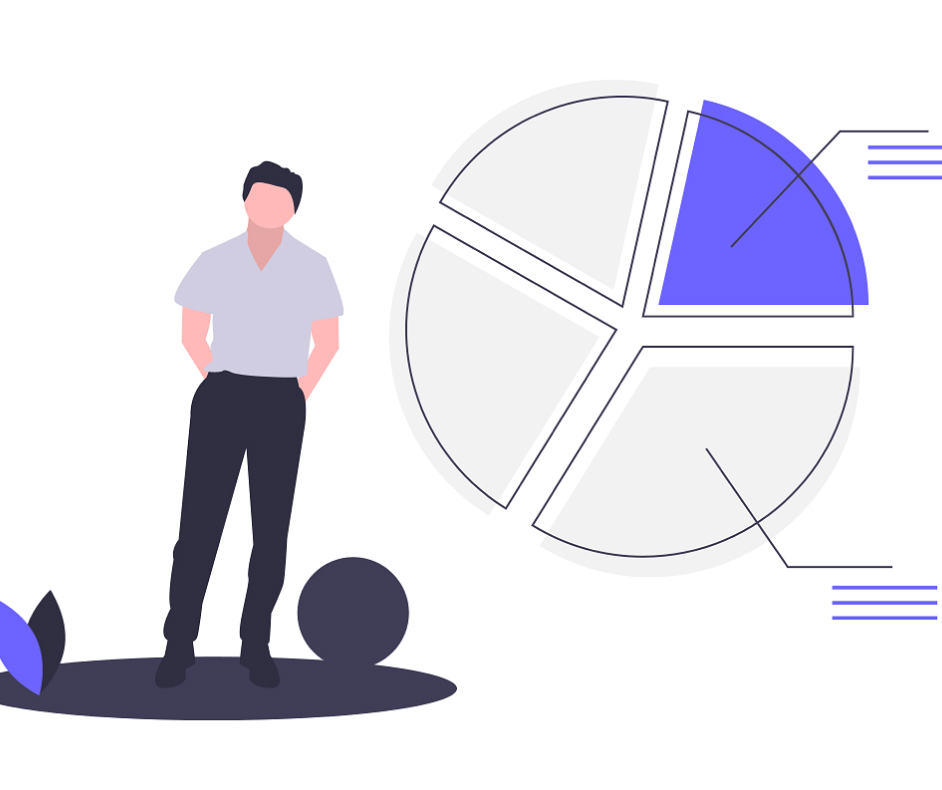
About Us
We Provide Information For Most Of The GPS Device Users To Know How To Keep Their GPS Up To Date.
Be updated, ensure your GPS device is upgraded to the latest version for a smooth ride. We are a distinguished company offering services for your GPS device. We ensure that your navigation system is updated and upgraded to give you a comfortable ride to your destination without you needing to stop to ask for directions.